When it’s time to replace your Google Nest Protect’s batteries, it will chirp continuously until the batteries have been replaced. Follow the steps in this article to learn how to replace them.
Note: If you’re adding your Protect to the app and you get a notification that the batteries are low, the voltage may have temporarily dropped. Troubleshoot when Nest Protect batteries seem low during setup.
Protect requires lithium batteries
Both battery and wired Protect require Energizer Ultimate Lithium AA (L91) batteries.
Don’t use rechargeable or alkaline batteries. If you do, they will quickly drain and will need to be replaced soon after installing them.
- Using other types of batteries than the ones recommended by Nest will be detrimental to the smoke and CO alarm operation.
- Don’t mix and match batteries.
- Don’t place new batteries in with old batteries.
Protect (Battery) requires 6 AA batteries. Protect (Wired) requires 3 AA as backup batteries. Wired Protects will use backup batteries if there’s a power outage.
How to tell when Protect needs new batteries
When the batteries are getting low:
- The Nest app will notify you.
- Protect’s light ring will pulse yellow when you turn off the lights at night.
- You’ll get a message during Nightly Promise.
- When the batteries are very low, your Protect will chirp until the batteries are replaced.
You can also check the battery life of your Protect at any time.
Check the battery charge level
Check Protect’s battery level
- Open the Nest app
 .
.
- Select the Protect that you want to check.
- The battery status and the last time the battery level was checked by Protect’s Self Test should appear on this page.
Nightly Promise
Protect’s Nightly Promise lets you know everything is working, and that the batteries are at a safe level. If the batteries are getting low, Protect will have a yellow light and you’ll get a message telling you to replace the batteries soon.
You can also check the battery level at any time with the Nest app.
Wired and battery-powered Protects both use batteries (wired has batteries for backup power) but each have their own unique behavior depending on their battery charge level.
Battery-powered Protect
When Protect has less than about a year of battery life remaining, it will give you a warning that the batteries are getting low. Protect will pulse yellow when you turn off the lights at night, and after you press the center button, it will say “The battery is low. Replace the battery soon.” You'll also receive a message in the app.
Protect will pulse yellow again and send you a second warning in the app when there’s only a few months of battery life left. When Protect has only a few weeks of battery life left, it will chirp until the batteries are replaced.
Nest Protect lights and sounds
Wired Protect
When there’s a power outage, wired Protects use their backup batteries to keep all features up and running. Wired Protect is designed to last multiple years of battery life. If you have a consistent source of power, the backup batteries should last the life of the Protect.
In case the backup battery charge does get low, the Protect light ring will glow yellow. When you press the center button, Protect will say “Nest Protect battery is low. Replace it soon.” You’ll also get a notification in the app.
Nest Protect lights and sounds
Note: If there is a power outage and your wired Protect reverts to battery power, the small green power light on your Protect will turn off.
Replace your Protect's batteries
Each kind of Protect has different instructions for replacing the batteries. Check which kind of Nest Protect you have before you start.
Select the kind of Protect you have to learn how to replace the batteries.
2nd gen battery-powered Nest Protect
2nd gen wired Nest Protect
1st gen battery-powered Nest Protect
1. Remove your Nest Protect from its backplate. Turn it counter-
clockwise until it comes loose. |
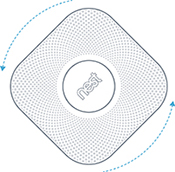 |
| 2. Using a Philips screwdriver, unscrew the 2 screws from the battery door. |
 |
|
3. Replace all of the batteries with new Energizer Ultimate
Lithium AA batteries (L91). Be sure to match the positive "+" and
negative "-" ends of the batteries with the markings in the battery compartment.
Push down the small latch at the bottom of the battery compartment so that you can insert the last battery and properly close the battery door.
|


|
4. Reattach the battery door. Slide it into the tabs located
on the opposite side of the batteries and replace the screws. For your safety, the battery door will not close until all 6 batteries are inserted.
|
 |
5. Place your Nest Protect onto its backplate and turn it clockwise until
you feel the backplate grip. |
 |
|
6. Press the center button twice to test your Protect. This will help make sure you’ve replaced the batteries correctly.
Learn about Safety checkup
|
 |
1st gen wired Nest Protect